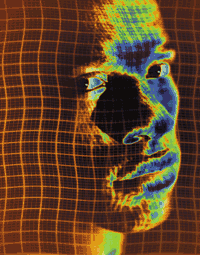A remote desktop is a separate program or feature found on most operating systems that allows a user to access an operating computer system's desktop. The access occurs via the Internet or through another network in another geographical location and allows users to interact with that system as if they were physically at their own computer.
We have written a simple and detailed tutorial that describes step by step how to connect to and from a Raspberry PI using Remote Desktop, in this way you will be able to connect to your Raspberry PI without using mouse, keyboard or monitor.
With this tutorial you will learn:
- Remote desktop from your Raspberry PI to another PC.
- Remote desktop from a WINDOWS PC of same network: you are at home with a WINDOWS PC and a Raspberry PI (PC and Raspberry PI connected to the same network) and you want to connect to your Raspberry PI from your WINDOWS PC using remote desktop).
- Remote desktop from an UBUNTU PC of same network: you are at home with a LINUX PC and a Raspberry PI (PC and Raspberry PI connected to the same network) and you want to connect to your Raspberry PI from your LINUX PC using remote desktop.
- Remote desktop from a WINDOWS PC of another network: you are in London with a WINDOWS PC and your Raspberry PI is located in Rome (PC and Raspberry PI are not connected to the same network) and you want to connect to your Raspberry PI from your WINDOWS PC using remote desktop.
- Remote desktop from a WINDOWS PC of another network: you are in London with a WINDOWS PC and you have many (not only one as in the previous section) Raspberry PIs located in Rome (PC and Raspberry PIs are not connected to the same network) and you want to connect to your Raspberry PIs from your WINDOWS PC using remote desktop.
Tutorial details
File format: PDF
Pages: 12
Figures: 13
Words count: 1271
Characters (white spaces included): 7212
Characters (white spaces not included): 5992
Terms and conditions: Tutorial can not be redistributed on the web (using http, https or ftp protocol). If you have any question please contact us.
Index Terms: Raspberry PI, remote, desktop, Ubuntu, Raspbian.
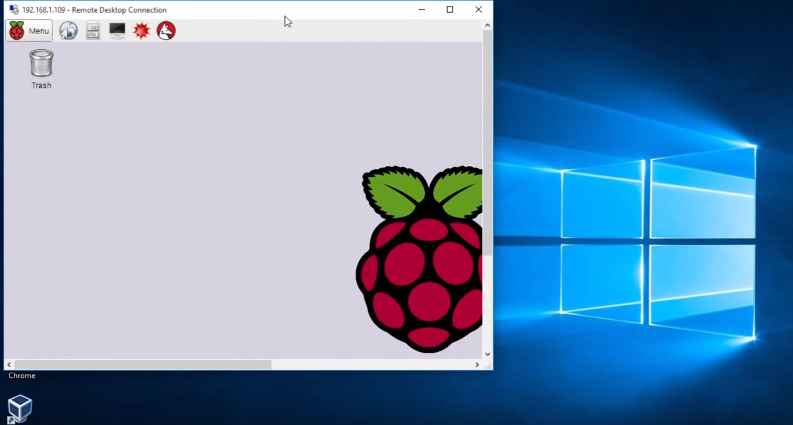 |
Figure 1. Raspberry PI Remote Desktop from a Windows PC |
||||||||||||||
|
A simple and effective tutorial for Raspberry PI Remote Desktop. |
|||||||||||||||
|
Release |
Date |
Major features |
|||||||||||||
|
1.0 |
2018.06.023 |
|
|||||||||||||
We recommend to check the secure connection to PayPal, in order to avoid any fraud. This donation has to be considered an encouragement to improve the code itself. |
|||||||||||||||
Raspberry PI Remote Desktop Tutorial - Click here for
your donation. In order to obtain the tutorial you
have to pay a little sum of money: 10 EUROS (less
than 14 U.S. Dollars). |
|||||||||||||||
Once you have done this, please email us luigi.rosa@tiscali.it As soon as possible (in a few days) you will receive our new release of Raspberry PI Remote Desktop Tutorial. Alternatively, you can bestow using our banking coordinates:
|
|||||||||||||||
Tutorial is a PDF file created with OpenOffice suite. Tutorial has to be considered "as is" and it is without any kind of warranty. The
authors deny any kind of warranty concerning the code as well
as any kind of responsibility for problems and damages which may
be caused by the use of tutorial itself including all parts of
it.